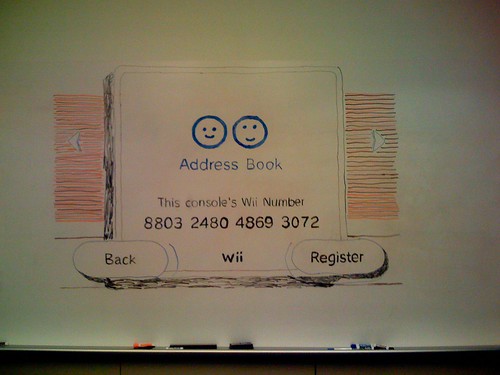I’ve been living with a very basic Sanyo phone for many years now, and decided to finally upgrade. My main requirement was a real web browser, and the iPhone fulfilled that nicely. Besides, I wanted to be cool and get all the girls, and what better way to do that than to carry around an iPhone?
I’ll talk in another post about what I think of the device, but one thing struck me as I begun to play with this phone. Apple may have just set themselves in a position to dominate the mobile application market. If they choose to.
Now hear me out. Companies such as Sharp and Nokia have worked hard on creating devices (the Zaurus and 770/N800 respectively) based on open source software in the hopes of creating a developer base. While this worked in both cases to varying degrees (lots of third party apps for the Zaurus and lots of great GNOME/Gtk+ improvements and apps for the Nokia devices), they’ve both had problems in terms of market share. You’re just not going to get every teenager, every student and every businessman wanting one of them.
I love my Zauruses, my Nokia 770 and my N800, but having tried to explain to people in the past what makes them so cool is difficult. They kind of get it with the N800, that they can browse the web and run applications and all that. Most people, though, are still so tethered to the computer that they don’t know why they’d care.
But an iPod? iPhone? People care about that. It’s trendy, it’s sexy, it plays their music and videos. Yes, the N800 does that too, but the out of the box experience is very different, and well, the kids just want an iPod. My little 7 year old sister has no idea what an “mp3 player is” but knows damn well what an iPod is.
Web development
Now, where Apple did well was to bundle both the iPhone and iPod with Safari and to put up guidelines for how best to optimize your websites for the iPhone/iPod form factor and visual style. Since then, many sites have provided optimized versions that work quite well, including Amazon, Meebo, NetVibes, Facebook, and Google Reader. And this all turns out to be quite easy to do, especially with Joe Hewitt’s iUI JavaScript framework for the iPhone.
So, we now have a de facto standard for miniaturized AJAXy web UIs for mobile devices, do we not? I don’t see anybody else developing for other mobile devices en mass in such a way that allows all this fancy web 2.0 stuff. What’s great is that aside from the CSS 3.0 support needed for some of the look and feel of these sites, and the viewport meta tag, they’ll work in any browser, mobile or otherwise.
Native applications
The one thing that these other devices do have over the iPhone/iPod is that you can actually develop applications for them. When the iPhone was announced, we were told that they would not be opening up support for third party applications. Of course, it didn’t take long for people to figure out how to jailbreak the device and install custom applications.
Now anybody with an iPhone can easily put their iPhone in a state where they can install custom applications on it. The installer that ships with the modern jailbreaking software is, from a user’s point of view, surprisingly nice and easy to use. It even handles upgrades for you effortlessly.
The pieces are now together for developers to create applications and for users to quickly find them and install them. The only gotcha is that this is not officially sanctioned by Apple, and we may find that this will break in future firmware updates.
If Apple was to reverse their stance and provide an open framework for developing applications for the iPhone and iPod, they would make these devices much more tempting to a wide variety of people. The gaps left by Apple (proper Exchange support, calendar synchronization, document publishing, instant messaging, etc.) would be provided by third party developers and downloaded by possible millions, legally. New companies would form to develop applications. Existing companies would port applications over. Life would be good.
Why didn’t Apple do this from the beginning? Maybe they’re just against a community of developers forming around this product, but I have a hard time believing that. Maybe it’s pressure from AT&T, but you can develop for other phones.
My hunch is that they just didn’t have enough time to do it right, given how much work it was just to get the thing out the door in the first place. If so, perhaps we’ll see official approval for third party application development someday.