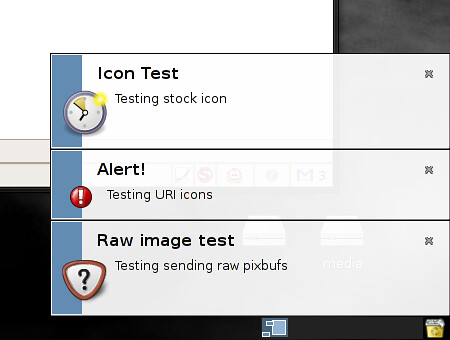This past night, Thursday the 8th of February, I journeyed home to see my family by way of Amtrak. It was a typical train ride, followed by what should have been a typical bus ride for the final stretch home. Not surprisingly, the bus was delayed an hour and a half. When it finally arrived, the bus driver told us “Tonight is going to be a very late night.”
None of us had any idea how true this would be. Aside from one person, perhaps — The Terror on Amtrak Bus 3717.
Sitting in the shadows at the back of the bus was a crazed man who was very high on something, and it wasn’t life. Few knew he was even there, at least for the first 10 minutes of the trip. And that’s when we first heard him speak:
“Three of you are going to die a painful death tonight.”
Half the people on the bus heard his words, but most paid no attention to it. Just a common jokester messing with friends, some of us thought. It wasn’t long, though, until someone began to panic and called out for the driver.
“Driver! Driver!!”
There was a loud scream.
The bus came to a sudden stop and the lights flashed on. Everyone turned to look at the back of the bus. The crazed man was repeatedly punching an older lady in the face as her daughter watched in horror.
Without hesitation, four men jumped up and pinned the attacker down. Two held on to his arms, holding them such that any movement would cause the arms to twist painfully. The third had a hold of his feet, while the fourth had a grip on his head and neck, strongly hinting that he would gladly snap the neck if the man dared struggle.
The victim’s face was covered in blood and the daughter was crying with fear. Seeing that the man was restrained, the bus driver immediately called for the highway patrol.
10 minutes went by, though it may as well have been hours. Eventually, the police pulled over and stepped onto the bus. Two went to the back and cuffed the crazed attacker, while a third attended to the lady.
The next hour and a half was a blur of testimonies, uniforms, and contact information exchange. By the end of this, we learned two things.
- If the attack had not happened, the attacker would have left the bus on his next stop, which was a mere 15 minutes away; and
- There was already a warrant out for his arrest.
Finally it was all over. The assailant was gone, people had been let off at their stops, and the lady was deemed “well enough” to avoid an ambulance trip.
Remember, boys and girls (especially the girls). Make sure that when riding a bus, you sit as close to the front as possible. It’s far safer and gives you more protection against the hidden terrors that lurk in the shadows of the back of the bus.