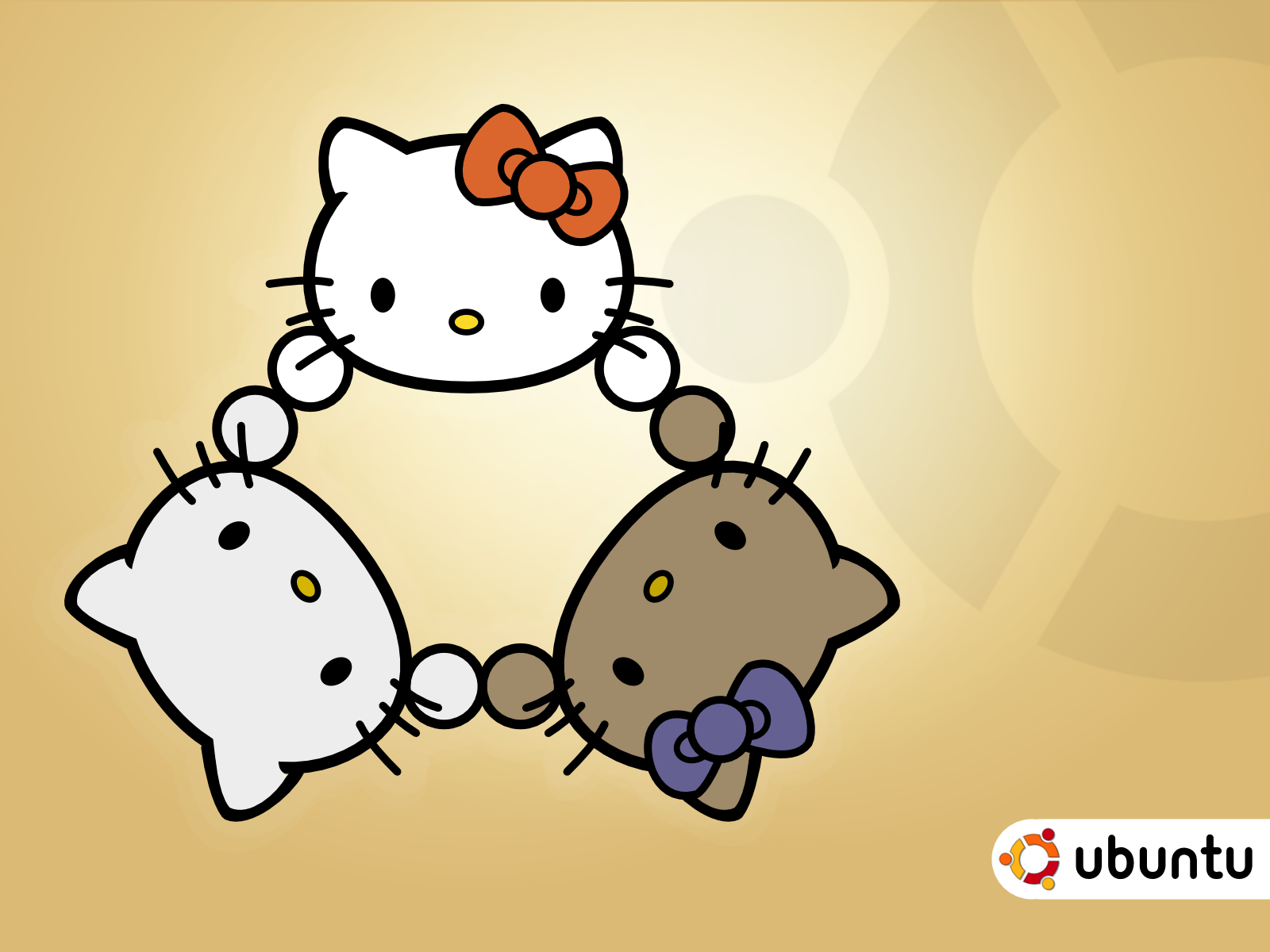Jeff Waugh beat me to the punch on a blog about the new firmware for the Nokia 770. I have to agree with him: The Nokia 770 is ready for the enterprise. And for the home.
I installed the 2006 software update last night for the first time. While I have been coordinating with the Nokia and OpenedHand developers for a while, actually using the new software was a surprisingly pleasant experience. That’s an understatement. The software absolutely rocks.
Performance
Many criticized the 2005 firmware for its lack of responsiveness. It felt sluggish at times. Some resorted to setting up a swap partition on the memory card, which helped a bit. So far, I’d have to say that the 2006 firmware feels a lot faster and more responsive than the 2005 firmware. Setting up a swap partition is as easy as checking a box in the control panel and setting a swap size. I haven’t tried setting up swap yet, but I haven’t felt the need. I was browsing a couple webpages, streaming music, and chatting without any real problems.
Visual Improvements
The look and feel has had a number of updates, and I love the results. The old style felt more monotone.. Black, white, grey, some hints of purple. The new style is a vibrant orange. The chrome along the side is rounded, and the Web, Conversation and Application buttons now look somewhat like actual buttons that push in on one side. (I wish I had screenshots at this point.)
The style can, of course, be changed. There are four themes available to choose from, the first (and default) being the orange theme. The second is a variation on the first theme, but in an aqua color. The style of the sidebar changes slightly in this theme. It gets a kind of winterish background.
The third theme is also a variation on the first, but in blue. As in #0000FF. Very blue. The only difference I can see other than the color is that the style of the clock applet changes, which is a neat little touch.
The fourth theme resembles the original style of the 2005 firmware, which some may prefer. A lot of the graphics, such as the clock and applet borders, are changed. This style may look “more professional” to some people.
Home Screen Improvements
The Home screen will at first glance look pretty familiar to existing users, until they notice the Google search bar above the RSS reader, and the contact list under the radio player. Users can now quickly perform a Google search using the search bar (which looks as if it may support other search engines in the future?), and see the presence of their favorite contacts in the contacts list. I’ll get to that part in a bit.
Don’t like the layout of the Home screen? You can finally change it! Under the menu, there’s a Select Applets menu item that allows you to specify which applets you want to see and which you don’t, and a couple items underneath it is an Edit Layout item. With this, you can actually drag around the applets and reorder the display how you see fit. Unfortunately, it uses pixel precision, and there doesn’t appear to be any snap-to-grid of any sort. Still, it’s quite promising.
Thumb Board
The Thumb Board is the new input method introduced in the 2006 firmware. It works as a full-screen keyboard where you type by using your thumbs. To invoke it, just put pressure on an input field with your thumb. You’ll hear a little sound effect and the board will appear.
The thumb board shows the alphabet at a glance, and each key is big enough to be pressed by the tip of a thumb. Other common keys, such as the spacebar, quotes, period, comma, dash, backslash, and colon are also available. Above the letter keys are a set of tabs. Press the “Abc” tab to switch between lowercase and uppercase. The “1!+” tab shows numbers and other common symbols (@, plus, minus, question mark, exclamation mark, etc.). The third tab has less used but still common enough symbols. The more common ones are the brackets, braces, percent, etc., but there’s also a copyright symbol, trademark, fancy quotes, mid dot, and others.
The thumb board may take a little practice at first, but I found I was typing along rather well last night. It feels well thought out, and is my new input method of choice on the 770.
Messaging and Contacts
Now this is where things get cool. This software update is all about the messaging. You’re able to set up accounts on Jabber and Google Talk (I believe there will be more options in the future?) and then manage their presence through an icon on the top. While connected, you can receive IM and Google Talk voice invites. You can also send them, of course, and this is done through the new Contacts list.
The developers decided not to use a traditional buddy list, and I think that was a great move. They have cleanly integrated the concept of a buddy list into a very easy to use addressbook. Your accounts will automatically get their own special groups in the addressbook’s sidebar. Along with your personal groups and account groups are special “Online” and “Recent” groups. “Online” shows you a list of people who are online (as the name suggests). “Recent” shows a list of people you have most recently talked to.
You can add new people to your addressbook or edit the information of contacts from your IM accounts. The information you can set is about what you would expect. First name, last name, nickname, picture, e-mail addresses, IM accounts. Pretty much the bare essentials. When connected to an IM service, each entry in the addressbook that has an IM account on file will have an icon representing the person or account’s presence.
Tap a person and their details come up, along with Call, Chat, and E-mail buttons. Press Call to initiate a Google Talk voice conversation with them. Press Chat to begin an IM conversation. Press e-mail to e-mail. It doesn’t get much more straightforward than that, does it?
I haven’t tried to call anybody yet, but the chat conversatoins work great. The 770 will play a little chime and subtly flash an icon when someone says something in a chat. It’s both easy to notice and easy to choose to ignore. Just how an IM client should be 🙂
The contact list remembers people who were found to be in your buddy lists last time you connected. If you’re not connected to an IM service or even to the internet, initiating a chat will attempt to auto-connect to both.
Package Manager
Finally! A real package manager! The package manager that came with the 2005 update was problematic, and heaven forbid you had an error in your package. Sometimes you couldn’t even uninstall it. The new package manager is clean, easy to use, and actually supports package feeds. I added FBReader’s feed last night as a test. It updated its list, showed FBReader as available (along with a version number and brief summary), and a couple taps later I had it installed.
After installing a package, it will ask where you would like to place the menu item. The placement can be re-editted later. This is a warm welcome to people who are used to digging around in their Extras menu for all sorts of different programs.
Galago!
I’m pleased to say that Galago is being used for integrating presence information and such into the addressbook. This is the first real third party use of Galago. The developers from Nokia and OpenedHand have been key in helping to get Galago into a mature state. There’s a lot more work to do, and various optimizations are being made.
I’d like to see us do on the desktop what Nokia and OpenedHand have managed to do extremely well on the 770.
Overall…
Awesome release. The 2006 firmware is a work of art… And it’s still only a beta. I can’t wait to see the final release, and then I will be recommending this to a lot of people. If you have a 770, download the new firmware and give it a shot.