Updated March 13, 2012 at 10:43PM: I have a list of limitations and known bugs toward the end.
Updated March 14, 2012 at 9:30PM: I’ll be on the VMware Community Roundtable podcast at 12:00PM PST today, where I’ll be talking about WSX and jumping into a little more detail.
Updated March 20, 2012 at 10:15PM: A lot of people are confused, so I want to point out that WSX is not AppBlast. That’s a separate project with separate goals. WSX is a remote console built using the same underlying technologies as Workstation and Player. It’s also not a front-end for View. I can’t speak for any of those projects’ goals and plans.
Virtual Machines have always been a great way to work with different operating systems, carry your desktop around with you, and manage lots of servers or configurations. In the past, you’d run the virtual machine on your computer and then use a product like VMware Workstation or Player to interact with them.
In Workstation 8, we introduced the ability to share VMs across a network with other copies of Workstation, and to use VMs running on ESXi/vSphere. You could use any computer in your network to reach any other VM and to manage your servers. I covered this in a previous post, and as I said there, we were very proud of this release.
Still, the world is evolving fast, and more people are moving to tablets and smart phones. It doesn’t mean the end of desktops or servers, but it does change how people are accessing their data and applications. And their VMs.
Get to it already
Alright.
I’ve spent the past few months on a prototype, one I’m proud to say we’re shipping as part of the Workstation Tech Preview. It’s currently called WSX (name may change in time), and it brings your VMs to your tablets, smart phones, and any PC or device with a modern browser.
WSX is installed as a mini web server in your network and serves up an interface for accessing your Workstation Shared VMs and your VMs on vSphere/ESXi 5. You can power your VMs on, off, suspend them, and interact with them. All from a web browser, and all without plugins, with nothing to install on the client end.
This means that you can walk into the Apple store, pick up an iPad right off the shelf, and in less than a minute, start using your desktop back home. (Of course, provided you’ve port forwarded your WSX server so it’s accessible outside your network.)
How does it work?
WSX makes use of some modern web technologies, such as HTML Canvas and Web Sockets, along with a small but powerful server to turn your browser into a full-on remote console. The WSX server talks to your Workstation, ESXi, and vSphere instances and relays the appropriate data up to the client running in the web browser. With that data, the client can stay updated with the latest changes to the VM and offer a full display of the console. We don’t use any plugins, meaning there’s nothing to install.
It’s known to work with the latest versions of Chrome, Firefox, and Safari. It also works with the Internet Explorer 10 preview (though I’m still working on some bugs there). And for tablet users, it works quite well with the iPad running iOS 5+. Android users running Ice Cream Sandwich may get some luck with Google Chrome for Android, but I’m still working on Android compatibility.
A lot of work has gone into making this pretty fast. If you stream a 720p YouTube video inside a VM and access it from Chrome or Firefox on a modern PC, you should see near-native quality and framerates. It’s not as fast streaming to an iPad just yet, but you’ll see some impressive changes there before long.
On some modern browsers, you can even make your desktop go full-screen, just like you can with Workstation.
Note: There’s a bug on the iPad today with the on-screen keyboard where capital letters and punctuation are a bit broken. I’ll fix it!
Tell me some use cases
Sure thing.
- You can work on your documents from your iPad from anywhere, knowing your data is safe in your network and not on some desktop streaming service company’s VM somewhere in their datacenter, not worrying about what may happen to your data if their service is down.
- If your server is acting up while you’re at the store, you can connect to your VM from your phone/tablet and deal with it instead of rushing home.
- Play Windows Solitaire from your iPhone.
- Confuse people by running a VM from within a browser from within a VM from within a browser from within a VM from within a browser from ……
- Have your presentation or demo live within a VM so that when your laptop dies at just the wrong time, you can grab anyone else’s laptop or iPad and quickly resume where you left off.
- Have your iPad set to sync music over the network with a copy of iTunes running in a VM, and then use the same iPad to interact with that same copy of iTunes without ever involving a PC or Mac.
- Run Windows 8 in your VM full-screen on your iPad, so you can confuse everybody.
As WSX evolves, so too will the use cases. I’m personally very curious to see how people will be using it.
Installing WSX
Right now, WSX ships with the Workstation Tech Preview for Linux installer. You’ll be asked for a port (defaults to 8888), and then it’ll install once Workstation is installed. Make sure you have the python2.6 binary installed on your system, or it won’t run! (This is a temporary limitation.)
Now there is a bug today where the installer won’t start the service for you. You’ll need to do:
sudo /etc/init.d/vmware-wsx-server start
After that, you should be able to point your browser to http://localhost:8888/. If you want to reach your VM from outside your network, just port forward this one port in your router and you’ll be set.
You’ll log in with your system’s username and password. No need to create a new account.
Windows is another story. We don’t have a build out just yet, but stay tuned on this. I’ll make an announcement when that’s ready.
What’s the plan going forward?
I can’t speak to our long-term plans, but as I continue to work on the WSX tech previews, my main goals are to make it faster, improve browser compatibility, and make it easier to interact with your VM. This means gestures (two-finger scrolling in place of a scroll wheel on tablets), gamepad controls (play Portal 2 on your iPad!), multitouch, and whatever else we can figure out.
These are my goals, and not necessarily those of VMware’s, so don’t hold the company to anything I say here!
Limitations and Bugs
There are some known limitations and bugs in this build of WSX. Please remember, this is a new prototype, and is not a finalized product!
- You must have the python2.6 binary installed on Linux for this to run.
- On the iPad, the on-screen keyboard is currently a little broken when it comes to capital letters and punctuation (anything involving Shift, basically).
- We use the on-screen keyboards on mobile devices, which don’t contain things like Control keys, function keys, etc. So for now, those keys aren’t available. Looking into proper solutions here.
- There’s no sound. Sorry if I confused some of you! There’s some things we’re waiting for in modern browsers before we implement this. No ETA or promises from me.
- You can run against Workstation 8 Shared VMs (I think?), but you won’t see as good performance. Same with ESXi VMs.
Feedback?
If you try playing around with WSX, I’d love to hear about it. This has been a pet project of mine for the past few months, and I’m pretty excited about it. Yes, there are rough edges that we know about and will be smoothing out as we go forward, but I think it makes for a great prototype, and certainly one I’m starting to love using.
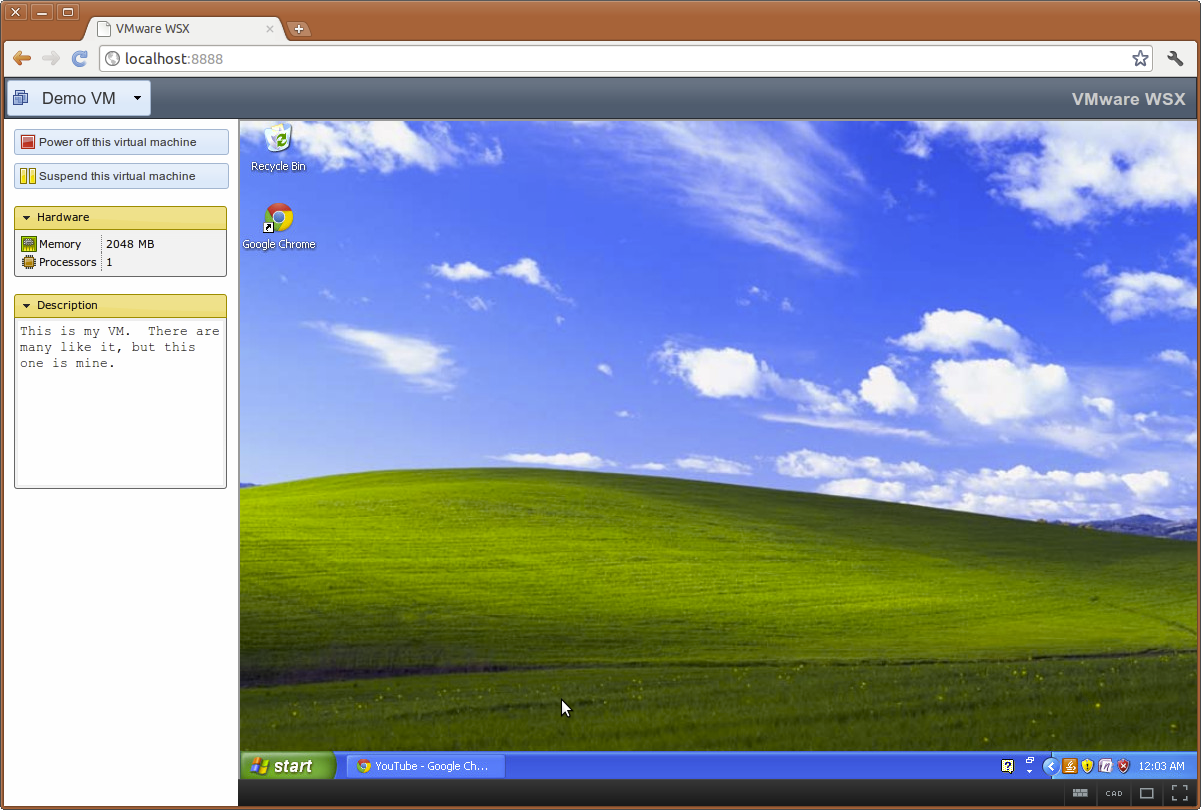
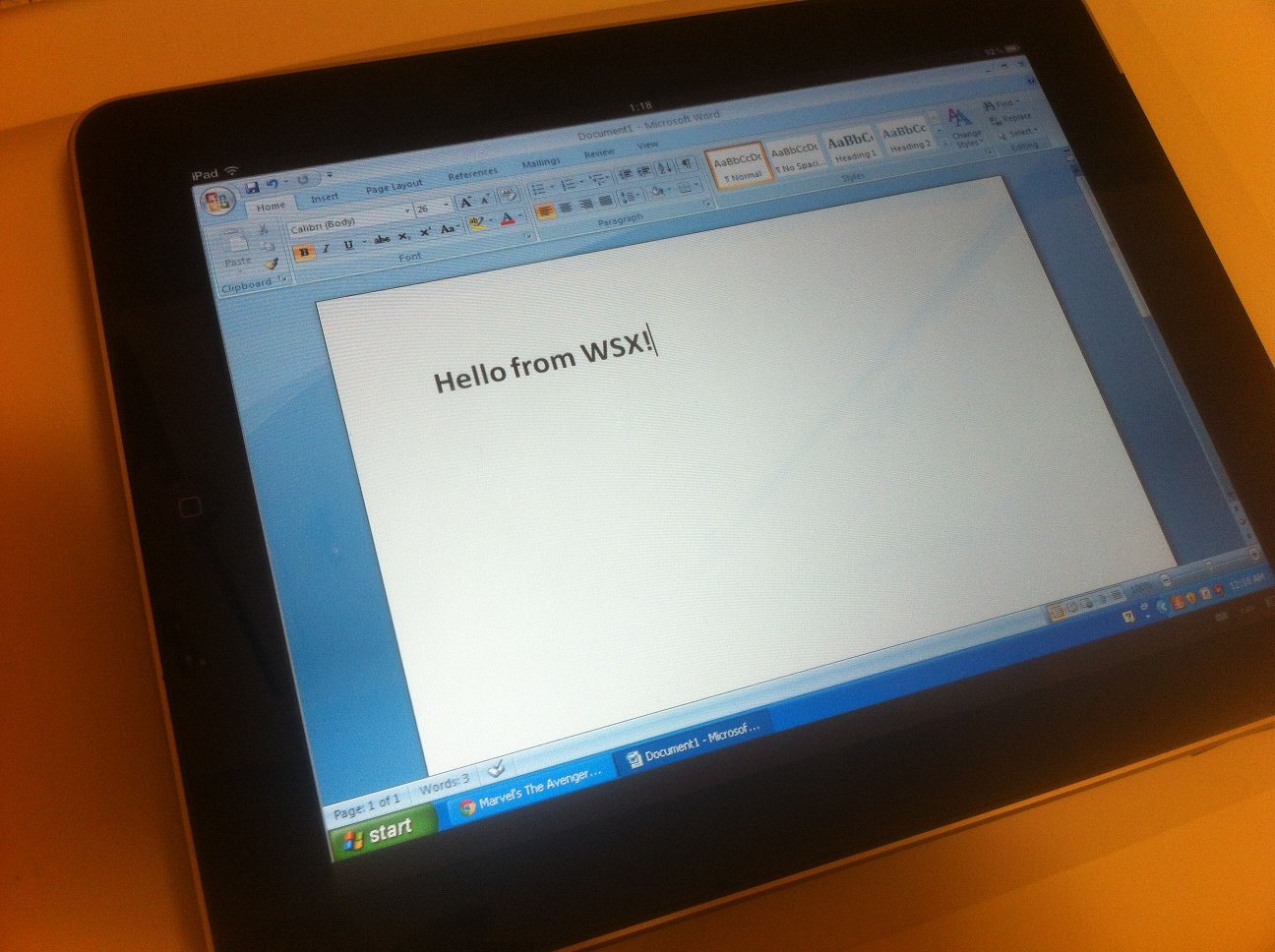
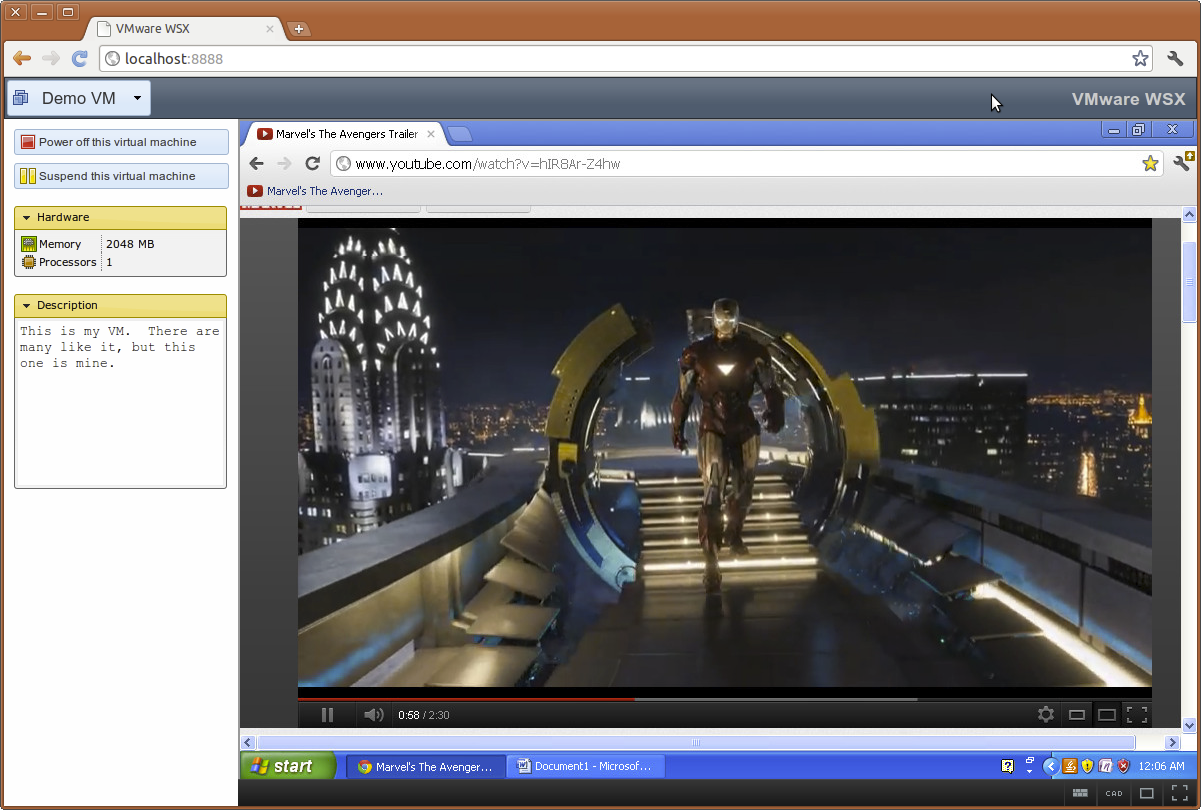
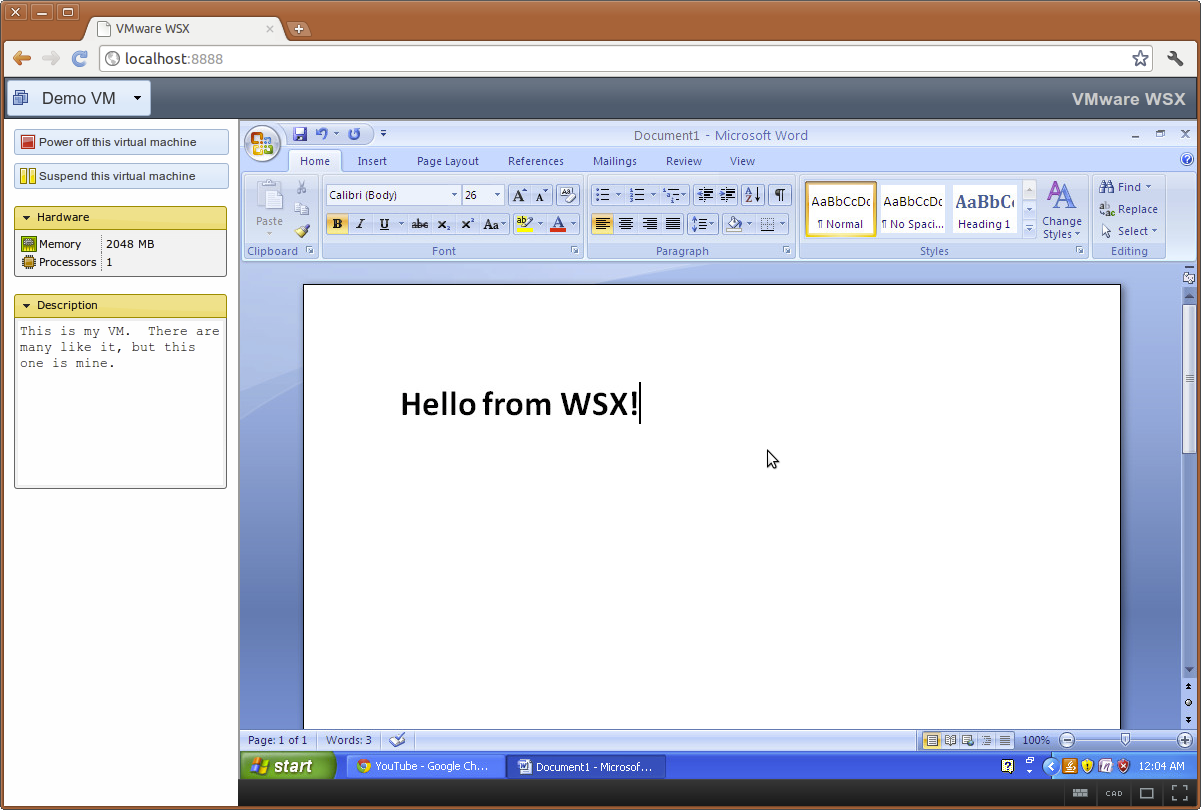
Woah! This is cool, can’t wait to try this on Android tablets. I’ve used OnLive Desktop (http://desktop.onlive.com/), but OnLive won’t let you connect to personal VMs.
Great work Christian!
No love for Player? 🙁
It’s not that there’s no love for Player (I love Player!), but rather an architectural thing.
The reason it works with Workstation is that, starting in Workstation 8, we ship a service we call “hostd,” which allows for remote access to VMs. This is the same service ESXi uses (with a reduced feature set). Workstation ships this, but Player does not, hence the lack of support for using Player.
Sounds like another good reason to go grab a VCP and snag a free workstation license 🙂
Pingback: VMware WSX - Virtual Machines in Your Browser
Thankyou thankyou thankyou.
Remote desktop via HTML5 Canvas and Web Sockets?
Nice rip-off of Guacamole you got there, Chip.
Did you guys hijack any of their source code?
Despite knowing that I shouldn’t feed trolls:
So nobody but the guacamole developers could conceive of accessing a desktop environment from within a web browser? So you think web-based access to a desktop is some new idea that hasn’t existed for at least a decade, despite the existence of Java applet-based VNC viewers?
And nobody could write their own screen sharing client based using HTML5 + WebSockets except the guacamole developers, right? Even though there’s also ThinVNC or noVNC? Surely VMware (and those other guys) must have stolen somebody’s code to implement this!
Nice job on the unfounded accusations, Mr. McFartface.
Honestly, I’m excited because it could give me even easier access to my home machine from work/school/anywhere. It could also be an even easier way of showing people what Linux is like, given it supports compositing.
Love where this is headed- keep up the good work. 😀
I’d really like to know the code name’s meaning ? World Sky X ? 🙂
Thanks for your work btw, i’ll try that soon
There’s no official meaning. The most popular that my team came up with is “Woven Stratosphere.” It’s important to note that there’s a number of inside jokes going on, though 🙂
I want to see this embedded in ESXi! (well, really I want vCenter for Linux/OSX, but I’ve about given up hoping for that)
Have you seen the VMware vCenter Server Appliance? I believe it’s OpenSUSE based. I recently deployed it for our organization. There are a few caveats (vs Windows) but it certainly meets our needs. I like it:
http://pubs.vmware.com/vsphere-50/index.jsp?topic=/com.vmware.vsphere.install.doc_50/GUID-25FCBA87-5D2F-4CB6-85D7-88899B4AC174.html
Which protocol are you using over websockets?
Hey Chip, is this the same code as AppBlaster? Any word on when AppBlaster will be availble? Haven’t heard any noise since vForum last year.
I’m curious what approach you took to render the virtual machine’s framebuffer on the client. If you didn’t make use of the built-in video decoder, and implemented your own with the canvas element, I’d be curious as to browser performance figures.
I can’t go into a ton of details just yet on it, but I can say we do render to Canvas. Performance on newer browsers on the PC is pretty good. iPad is slower, but we’re finding ways to optimize this. Hoping for more hardware acceleration in future iOS versions.
Can you say if you are using the RFB protocol or something completely new?
It’s the same protocol we use for VMRC, Workstation Shared VMs, vSphere Client, etc. I don’t know what I can say beyond that, but there’s a lot of new, custom stuff in it.
This is amazingly cool. Now please contact the Virtual Infrastructure Navigator team and tell them to replace the “console view” plugin that is not accessible for Mac’s and use your solution. Everybody could benefit from that. that means that eventually I would not need to RDP into a remote Windows VM OR fire up a windows VM locally in order to manage my vCenter because of the vSphere client being “Windows centric”.
Here is why Remote RDP is bad: http://isc.sans.edu/diary.html?storyid=12781&rss
Keep rocking man… this is awesome
1) For windows why not just use RDP and one of the many clients out there?
2) Flip side is remember you can change the default shell on windows to an app other than explorer.exe and have just the app show up via this tool rather than the entire desktop.
3) Is this only installable? Where is the OVF with SUSE included like vMA and vCenter Appliance?
1) That’s fine for Windows, but not for Linux, MacOS X, DOS, OS/2, CP/M, Bob’s Home Kernel… but seriously, our protocol works pretty well (and will continue to improve), so it’s worth using everywhere. I don’t want to require anything special installed in the VM in order to work.
2) Yep, that would be doable.
3) “Prototype.” Maybe that will happen someday. I don’t know, but it’s far from a priority right now.
That’s funny, one of the guys in Fedora QA hacked up something a bit like this with string and duct tape as a demo recently. Took him about two weeks. Unfortunately can’t show you the demo as it’s behind our VPN :/ but it basically just gives you VNC access to a KVM virtual machine through a web page. Pretty cool.
You can’t just announce it and have it available for download now. Where’s the marketing build up, where’s the hype? at least let us get used to the idea, and imagine the possibilities while we wait for an unspecified release date some time in the future.
Awesome.
Doh, you’re right.
Everybody, please just forget you saw anything. We’ll release this, um, someday. Stay tuned!
You mention using it with ESXi. Is that only ESXi running within Workstation?
Nope, if you’re running ESXi 5 in your network, you should be able to add it on WSX (Configuration page after you log in) and access the VMs on there. It’s not really meant for huge numbers of VMs just yet, but you can play with it.
What about ESXi 4 (we have an existing infrastructure we can’t upgrade yet)?
The ESXi 5 requirement is a prototype limitation. It’s not intended to be permanent.
Chip,
So, thanks for your hard work on this release! A couple of basic questions:
1) What Linux distros should this be compatible with? I ask because I am running Ubuntu 11.10 and I am unable to navigate to the WSX server URL – I started it from the terminal as you suggested but fails to load a page at all. I verified that apache is installed and is able to serve pages.
2) ok dumb question, so forgive me – Do I need to have an existing VM installed in order to use the WSX server? Currently, I don’t have any installed. I am thinking this might be an issue.
Thanks for your time – Brandon
1) 11.0 should work, but install the python2.6 package. Current limitation.
2) You’ll need a VM for it to be useful, but not to run WSX itself.
did you ever figure this out? i have the same issue.
thanks!
This is beautiful. Definitely do want.
Also seems similar to the Gtk+ broadway backend.
I’ve never played with that. Really should check it out.
Pingback: Workstation and Fusion Tech Previews! - Yellow Bricks
nice. got it running on my ubuntu desktop easily. another use-case : we can now share vm’s over the network to test out stuff in older versions of IE (that I already had running in a local vm via player).
I’d love to see if you could make this work with vCloud Director. Is there any compatibility now? It seems to me that a solution like this would represent a vast improvement over using the VMRC plugin and open up the platform to many more users.
If possible, you could even allow a one of the cells to be added to WSX (similar to ESXi currently) and enable the feature on a per-organization basis – some orgs may not want or require this functionality.
And who knows, this could give people one more reason to use vCloud Director!
+1.. vmrc is evil and ancient and deserves to be replaced is a blight on vCloud
+2, absolutely.
I’m curious what it is that you guys dislike about VMRC? Some constructive criticism would be helpful.
I’d like to point out that the team that develops Fusion, Workstation, Player, and now WSX is the same team that develops VMRC. Knowing why it’s evil and a blight would be good.
The issues I have had with the vmrc plugin is that its VERY picky about what browser it can run in, on the odd occasion it hasn’t wanted to install. After it is working I do not have a problem with it.
Since your new WSX allows greater freedom of browser choice and platform to run on would be a nice addition to the vcloud.
My main criticism is that it requires users of vCloud Director to install an additional piece of software to use their VMs. Some of these users may not have permission to install software on their machines.
This plugin now has to be managed, and patched as vCloud Director is upgraded and as browsers are updated. As such, it introduces another dependency into an environment that is already extremely complicated to patch and keep up to date (VC, ESXi, vCloud Director, vShield, Chargeback, the list goes on).
Removing just one dependency greatly reduces the burden on the admin staff.
Pingback: WSX might change the virtual desktop game! at That's my View
Hello,
This is great work!
What version of Ubuntu are you running? Or better yet, on the host, what version of Linux do you recommend to test WSX?
Ubuntu 10.x and up is fine. Just make sure you have the python2.6 package installed.
Pingback: Friday Links #194 | Blue Onion Software *
for those wondering how to install python:
sudo apt-get install python2.6
I installed it, I can connect to my vCenter Server but I don’t see any of my VMs. Any logfiles I can look at?
So you logged in and it connects, but no VMs show up? Or the VMs show up and you can’t see the screen?
I can login but the VM’s don’t show up. (I pinged you an email, VMware employee here :-))
I have the same problem. I figured out how to share local virtual machines, but I don’t have share when I right click and go to manage. I also can’t drag vCenter virtual machines into the shared folder. Am I missing something?
There’s a known bug with vCenter right now. It’s really intended for and tested with Workstation Shared VMs, and we get general ESXi/vCenter compatibility because of the shared components on those servers. So vCenter wasn’t really tested thoroughly before the Tech Preview release. The bug’s on my radar, so hopefully by the next release.
If you don’t have Manage -> Share, it sounds like you’re either not running Workstation TP, or you’re not right-clicking actual local VMs?
i can see the vm’s hosted on my esx 5 host, but screen is black, tested ipad, chrome, IE..all black. wsx hosted on Ubuntu 12 vm on the esx 5 box i am trying to access…maybe asking for issues with this setup 🙂 . wsx box is by the book, python 2.6….. will try sharing vm on my workstation 8 install and see if i have same issue, maybe transfer wsx vm over to ws8 for hosting…unless u know this issue. thanx for any info.
Had the same problem, you actually need to setup your VM for “Sharing” before it will show up in WSX
Pingback: PING #11: RHEL, Stallman, virtualización, OpenOctave, Ubuntu 10.04, servidores, Skype
Pingback: HTML5 roundup: access a virtualized desktop from your browser with VMware | Daily Hacking News
Pingback: WSX: access a virtualized desktop from your browser with VMware
Pingback: HTML5 roundup: access a virtualized desktop from your browser with VMware | Mihai Vlasceanu
Pingback: HTML5 roundup: access a virtualized desktop from your browser with VMware – Ars Technica « Desktops
This is one of the most amazing HTML 5 applications I’ve ever seen! Congrats!
> There’s no sound. Sorry if I confused some of you! There’s some things we’re waiting for in modern browsers before we implement this. No ETA or promises from me.
Some great applications built mostly in HTML use flash to play sound (I think this is how Pandora works, for example). Would this be a possibility? It wouldn’t give you sound on an iPad, but on a desktop it would be hugely useful.
Thanks!
That’s certainly an option. There’s some new JavaScript APIs being standardized on that, long-term, should give us the capabilities we really need to do what we want. I have some ideas… We’ll just see where that goes 🙂
“Play Windows Solitaire from your iPhone.”
Finally, someone addresses this critical need! Seriously though, awesome stuff. Can’t wait to see it mature.
That’s really the main reason I wrote it.
Pingback: Today’s Links March 19, 2012
Pingback: VMware让用户能从浏览器上访问虚拟桌面_互联网资讯最新报道_野火集
I got the service up and running (Ubuntu 11.10) with python 2.6 but I can’t find any VMs running even if my VM is up and running, Is there any log where I can search for errors or is this a common error?
WSX uses your Shared VMs in Workstation. Is your VM shared?
Ah, it’s not. How do I share it? I can’t drag and drop and I can’t find any option to do it.
Right-click the VM in the Library. Choose Manage -> Share.
Thanks, it’s working now. but for some reason it thinks that I have Ctrl (or similar) key pressed in and because of that I can’t type anything.
I’ve noticed this bug. Try pressing the Control or Alt or whatever keys a few times and see if it gets unstuck.
Did you have apache installed when you got it to work?
Finally got my setup working properly. This is what I had to do on a FRESH install of Ubuntu 11.10.
*Before I started I updated all my existing packages and made sure the OS didn’t have any updates / upgrades.
1) Download and install the tech preview from the link above.
2) Install Python 2.6 Found here: http://www.python.org/download/releases/2.6.7/
3) Install apache (sudo apt-get install apache2) — this may not be needed, but it helped me.
4) Install SSH server (sudo apt-get install openssh-server) — this may not be needed, but it helped me.
5) Start the WSX server (sudo service /etc/init.d/vmware-wsx-server start)
6) Verify that WSX is running (netstat -ano | grep )
Hope this helps.
And great work so far on this project. Can’t wait to see where it goes from here & I can’t wait for the windows release.
Keep up the good work.
Thanks, I’ll give this a shot!
Works perfectly!!! Thanks for your help!
Pingback: VMware让用户能从浏览器上访问虚拟桌面 « My Blog
Pingback: TransAlchemy » Blog Archive » VMware’s WSX Does Virtual Desktops With HTML5
Pingback: VMware’s WSX Does Virtual Desktops With HTML5 | Streaming Media Hosting
Pingback: VMware’s WSX Does Virtual Desktops With HTML5 | Android Developers
Even tho End users like me are only benefiting with the technology made by people like you. We still have some powers in this Matrix game.
Using all my powers now I declare you “GOD”, have fun.
And Thank you for giving a Windows Tablet without any installation nonsense.
Pingback: VMware’s WSX Does Virtual Desktops With HTML5 – Wired News « Desktops
Pingback: Playing around with WSX - Yellow Bricks
Pingback: Coax Interactive Media Services » Interactive Media Solutions & Services Partner » VMware’s WSX promises to bring virtualized desktops to the web browser with HTML5
Pingback: Prototyp für HTML5-basierte Virtualisierung vorgestellt | FlowBlog
Chip,
Is this something that will be integrated with View? I ask because it would be extremely helpful in two of our scenarios:
1) We would like to deploy Chromebooks or something of the like, and the ability to run View inside of a browser is obviously our only choice.
2) We have students at home that use View to get a Win7 desktop. Not requiring them to have the View client installed would be great, and the ability to change to standard ports (80, 443) would be ideal. (actually, those Win7 VMs run VirtualBox so the students can install a Linux guest as part of the course – the VT extensions will be great for this….or we could even create small ESX hosts WITHIN the existing one and assign them to students to install Linux directly!)
I know that a View client for Chromebooks was mentioned at VM World last year, but I haven’t seen anything since. Thanks for your work on this. For a tech preview, it is surprisingly smooth. I was able to walk around with an iPad and show everyone in the department a video on Youtube (the iPad had to tunnel to a datacenter 3 states away and then back to my desktop, was very smooth).
Cody
I can’t speak for View or their plans. The Workstation team is separate from them. If they end up using components of this to provide a web-based experience, awesome, but I honestly don’t know.
Gotcha. Thanks for the reply. Great stuff regardless.
Hey Chip, awesome work and can’t wait to test this out on my esxi5 lab! You mention you don’t need a VM for it to work however you will need at least 1 VM running linux and this installed to be able to “share” the VMs out , correct?
Also this was asked earlier by no response, how/where does this fit in with AppBlast? Thats one we are really eager to test out, does this replace or supplement it? Know anything more about AppBlast? Thanks again!
You need to install Linux Workstation somewhere for now, as WSX is bundled with it. In time, we’ll probably have a separate installer, but no ETA on that.
It can then connect to the Linux or Windows Workstation’s Shared VMs, or some ESXi setups.
I can’t speak for AppBlast or their plans. I can only say that WSX != AppBlast.
Pingback: VMware WSX Lets You Access Virtual Machines Through Browsers - CrazyEngineers
Very coool! But I can’t get Ctrl-Alt-Del working so I can’t login to a Window VM that I tried connecting to running on Esxi 5. Tried clicking on the CAD button on the lower right both in Firefox 11 and Chrome 19 and it doesn’t seem to do anything. Tried another Esxi Windows VM with same result.
Same here
Same here.
It’s not implemented just yet. Soon!
not sure if you found the answer yet, but using sticky keys (press shift five times fast) you can then press ctrl then alt then del one at a time, and that will do a ctrl-alt-del for login
Pingback: vSoup Poore the vSoup #22 | vSoup
I got wsx installed, python 2.6 is installed & I started vmware-wsx-server from /etc/init.d, but still when I go to localhost:2222 (I changed the port #) it errors out and the page is not displayed. Anything else I can try to get this going? Would REALLY like to try this out.
Thanks!!!
This webserver that I need to run in the middle, does it need much horsepower?
It seems for now I need to run a VM and install this software. 🙁
In the future, can it run on a 300mhz Linksys router thus doing away with the middleman VM and instead relay to my vSphere box?
e.g. DD-wrt running optware and vlighttpd.
It doesn’t need a ton, but will need to proxy a bunch of data. I have no idea how it’ll run on DD-wrt, but I doubt it’ll be an officially supported host. Worth trying, though.
Well I followed your blog, installed the software, got it up and running on chrome and safari, showed to my boss hoping he would think its the next best thing to sliced bread and boom! Shot me down. I personally see this as a very important tool for industrial projects. Think about it, rather than sitting in a control room at some plant, now you can walk around the plant and see first hand what your process is doing. I know there are other tools that can do portions of that but with WSX I can now be at the programming level of the plant automation and be mobile! I would really like to chat more with you on the possibilities for this product as well as getting this to android. Thanks!
Doh, that sucks. What were his thoughts?
Pingback: VMWare WSX - iNytt.se
Pingback: Run VMWare on iPad, Android, Browsers
WSX server goes down if there are two or more users connecting to the web portal. During the second access by user B, WSX goes down.
Visual quality and latency is much better compared to known products Guacamole and noVNC, Good!!
Yeah, the prototype isn’t built for scale. It was a known issue when writing it, and on my radar.
Though, it shouldn’t crash. That I haven’t seen. I’d love logs.
got everything installed and working great, thanks! Can’t wait to test it out.
In case anyone gets stuck with a message about not having new enough vmtools like I did there is an easy fix. Reason I got that is I’m running esxi 5, i installed an xubuntu 11.10 VM but esxi’s tools are ver. 8.5 or 8.6 , easy fix is to run this :
sudo apt-get install open-vm-tools
Which will install 8.9 as of this writing. Once that was done I could install wsx within an ubuntu VM on esxi5.
I cannot get it working…I installed everything correctly, but i cannot get to the localhost page. When I locate into the /var/lib/vmare/wsx …..nothing is even in there. What am I missing.
Do you have python2.6 (as in, /usr/bin/python2.6) installed, and did you start the service with the initscript?
Yes and yes. The script indicates that wsx is running. I installed the software on a fresh install of ubuntu. When I did it the first time, nothing was working, so this time I installed apache to see if that made a difference, but still no luck. Thank you very much for your speedy response!
Can you do:
ps auxw|grep vmware-wsx-server
And see if that’s running?
Pingback: VMware WSX: The consumerization of desktop virtualization. It isn’t AppBlast … | Datacentre Management . org
Pingback: VMware WSX: The consumerization of desktop virtualization
I’m having issues getting this to work when not on the localhost (VM with WSX installed on it). I seem to be able to conect to my ESXi 5.0 host when running firefox locally on the WSX and can control VMs, but if I attempt to connect form another machine on the network to the WSX machine (http://WSX:8888) I can login, but when providing my ESXi credentials, it appears to hang – login button turns to “logging in” but never does anything.
Anyone else having this problem? I can dig through my logs if someone points me in the right direction.
Do you have a proxy set up? Make sure your WSX server is configured to be in the proxy exclusion list.
I’m having the same problem: I try to connect to localhost:8888, then i login, then i select the servername from the same localhost (myComputer:8888), i login and the button hangs with “Logging in…”
What was the server you added? I couldn’t tell if you added localhost:8888 as the server name or if you added a proper ESXi/Workstation server (which defaults to port 443).
i’ve installed vm workstation on “myComputer”. then i’ve installed wsx server on the same machine. Then i try to connect from “myComputer” with MS Internet-Explorer or Firefox to the VMs via WSX-Server on port 8888.
Can’t login! I used my linux user name(root) and password, get the information:Invalid username or password. How to resolve it? thanks
We check with the system, so it’s telling us that the login/password is wrong. We don’t have any knowledge of credentials in WSX. I don’t know what to say, but try a non-root account.
Thanks a lot! Now I can login. But there just a button:Home. If I click the button, there buttions pop up:home/configuration/share vms. Where is my VM? I have installed a windows8, and the windows8 is running.
I changed the WSX server’s port when I installing the windows8, is the reason why I can’t found my VM? thanks
Do you have your VM shared in Workstation? It only works with shared VMs.
Thanks.
Iogin in Chrome no problem,and my virtual win8 works fine. But I can’t login in my new ipad. Safari crashed directly. anyone known why? thanks
Pingback: VMware WSX, un bureau virtuel en HTML5 | Le blog des nouvelles technologies : Web, Technologies, Développement, Interopérabilité
I’m trying understand WSX more before setting it up in the lab…My understanding is that WSX is embed with VM Workstation 8 for Linux but not on ESXi or vsphere. Or am I wrong??
What are the requirements to get WSX running??
VM workstation 8 for Linux to control the VMs live within ESXi? Or
WSX is only for the VMs live inside of VM workstation 8 for Linux?
1. just linux server, no special requirement
2.it seems only for linux
I can’t believe. just my new ipad crashed. My iphone4s works no problem. Anyone can help me?
I’m not sure why that’s happening. I have two new iPads and have been using them nearly every day with WSX and haven’t seen the crash.
What happens if you restart it?
Still have the same problem. I restarted several times.
I event cleaned the safari’s history/Cookies and Data.
It’s weird.
So everything works awesome, if I goto the WSX from localhost (localhost:8888) I can see my shared WM’s and run them.
But if i try over the network wsx:8888
I can login fine, but I get only home and configuration, and if i try and add some servers they dissapear as soon as i change to home or configuration again…
seems IE has problem rendering a .js page. use firefox and it should be fine
Hi Cristian, WSX is very interesting ! My company, Steemind (I’m the CTO) have a very similar technology, which works on HTML 4 & 5 web browsers, no plugin. I would like to get in touch with VMWare officials to see if a partnership would be possible. You can check it in action @ http://www.steemind.com. Many thanks !
This is amazing!
Would you mind if I put this system in a “test” like production for my company?
I know that there are some bugs and limitations but it is still amazing even now
You’re welcome to, but I want to point out that the current prototype is not designed to scale very far at all.
Very nice peace of code !
Just a little problem with the keyboard. I’m using a French keyboard (AZERTY), my browser is configured for with French locale, as the Win 7 as my VM (Esxi 5). But my keyboard is seen as a QWERTY one in Win 7. Any idea ?
jfr
Unfortunately, you shouldn’t expect anything but QWERTY to work right now. Key codes given by the browser varies greatly between both keyboard layouts and browsers themselves, and it’s non-trivial to make all keyboards work.
This is great…..
I am, however, having a problem with accessing it from ‘outside’. Seems like there are a few places where the WebSocket is coded to ws://. I need it to run over ssl (offloaded), so need to do wss://. Found one place in api.js, but the other appears to be hidden in the compiled python code. Would be better if this were configurable….
This is a known issue for the prototype, and likely will continue to be the case for the next build, but we will be switching over to wss:// entirely soon.
Does anyone knows if it’s possible to do right-click in a VM using iPad?
It’s not, yet. In time it will be, but I’ve been concentrating on other issues.
just need a windows 8 touch driver so we can play with metro 🙂
Pingback: Load balancing the vSphere Web Client | Virtual Lifestyle
just to let you know : I’m using this on my development machine to let other people on our local network easily test web-stuff in older versions of internet explorer… a good use for all those old xp licenses just lying around.
thanks !
Pingback: Running WSX as Appliance | Virten.net
Just picked up the idea to create a WSX Appliance. I stripped the WSX out of the package and created an OVA Package, using VMware Studio. Deploy -> Boot -> Add Servers -> Connect. Great product, please keep it up.
Im seeing the following in the log file when I attempt to connect to vCenter, or the local workstation vm’s. Any ideas would be appreciated
[E 120605 19:05:00 websocket:257] Uncaught exception in /session/
Traceback (most recent call last):
File “/usr/lib/vmware/lib/python2.6/site-packages/tornado/websocket.py”, line 254, in wrapper
return callback(*args, **kwargs)
File “build/bdist.linux-x86_64/egg/wsx/session_socket.py”, line 99, in on_message
File “build/bdist.linux-x86_64/egg/wsx/session_socket.py”, line 148, in handle_getInventory
File “build/bdist.linux-x86_64/egg/pyVim/folder.py”, line 135, in FindPrefix
File “build/bdist.linux-x86_64/egg/pyVmomi/VmomiSupport.py”, line 422, in
File “build/bdist.linux-x86_64/egg/pyVmomi/VmomiSupport.py”, line 425, in __getattr__
AttributeError: config
Pingback: VMware WSX TP2: Faster, Shinier, and Less Broken « ChipLog
Pingback: VMware WSX TP2 at That's my View
Dear Friends,
I am using xen-4.1.0 with ubuntu server 11.10. I have a virtual machine. Can I embed this inside web browser?
No, this is only for VMware-based VMs.
For Windows hosts you can use the “Ease of Access” and this has an on-screen keyboard with the keys, Caps, Alt, Ctrl, Tabb, Esc etc
I am the IT guy for a radio station that uses a number of windows based server and client order entry and management programs, this will allow me to hand my sales people ipads and they can enter orders and do administrative stuff whenever whereever with there ipads. Also it makes it so I don’t have to explain vnc and install vnc on every computer when I want to give someone remote access to a vm. This is the only reason I upgraded from workstation 8, it’s sooo cool. So many possibilities for legacy software with this…. this is truly great.
Pingback: Project Nanosphere | GeƎK!
“If you want to reach your VM from outside your network, just port forward this one port in your router and you’ll be set.” –> It doesn’t work at all !
I can only access my VM through my physical host with localhost address (Windows 8 Pro x64). Need Help !
Pingback: A new adventure begins | ChipLog
I’m going to be installing Workstation 10 and saw this listed as one of the features.
1) Install trial version of WS 10.
2) Convert physical laptop to virtual
3) Confirm can run virtual ( desktop ) in WS 10.
4) Try accessing virtual desktop using WSX from Samsung Note 8
I am unable to access the VM server over my private network. I enter http://192.168.1.7:8888 where 8888 is the port & the IP address is of the server which is running Workstation 10. It says the server is busy. Where am I going wrong?
I haven’t seen that error. Can you screenshot it?
Anything in the WSX log file?
Pingback: How to Run WSX as a Standalone | virtuallyGhetto
Pingback: Ericom Blog | Comparing Ericom AccessNow and VMware WSX
Hi Chip, this is a lovely project!!
I have a use case for WSX:: I would love to use for my linux distro. The main purpose of this linux distro is to run a standalone Dalvik VM for launching and testing android apps within the browser.
Will it be possible to run multiple instances of WSX? Imagine many users runing same desktop via WSX simulteneously.
Hi, Chip!
Can’t find out how make WSX work. In LAN for start.
Even on my PC.
I installed VMWare Workstation 12 PRO, and WSX 1.0.2, when it didn’t helped, deleted 1.0.2 and installed 1.1b.
I’m running Windows 8.1 Pro as server system.
And using Microsoft Live login (with email instead of login).
Must I enter live login?
Is there any instructions for installing and config WSX under Windows 8.1?
I can’t connect to “Shared VMs (localhost)”.
What I’m doing wrong? I thought I just need to install WSX and go localhost:8888 to run any shared VM via browser (I tested last stable google chrome)
I’m not at VMware anymore, so I don’t have any idea of what compatibility issues might exist between WSX, Workstation 12, or Windows 8.1. I don’t believe WSX is being actively maintained right now. You can try asking on the VMware WSX support forums, and can request further work to be done on WSX, but it’s not something I’m going to be too useful with 🙁
Oh, Chip, what a sad news. I’ve just read what’s happened about your new work. Sorry didn’t read it earlier.
Pingback: A Tribute to VMware Workstation, Fusion, and Hosted UI | ChipLog