Today is kind of a career highlight for me. A moment I’m especially proud of. We just released VMware Workstation 8. Code-named “Nitrogen,” this release has been in the planning stages since around the time I joined VMware 7 years ago. It has been in active development for the past 3 years. Easily the longest development cycle we’ve had for Workstation, but also easily the best release we’ve ever done.
Previous users of Workstation will notice quite a lot of improvements to this release. We have a lot of changes, but I want to go into a few that I’ve worked on over the past three years, which I think are of particular interest.
Remoting
This is the big one.
Workstation 8 can share VMs with other Workstation 8 clients. You can run a VM on one system (say, a beefy desktop machine in the back room) and access them from another (say, a light-weight laptop). All the processing happens on the machine running the VM. They can be made to start up along with the system, so you don’t even need Workstation running. You don’t even need X (on Linux).
Users of VMware Server or GSX should find this familiar. We’ve essentially succeeded the Server product with this release, with more features than Server ever had. For instance, one client can connect to multiple servers at once, alongside all your existing VMs.
That’s not all, though. You can also connect to ESXi/vSphere. As a developer, this is something I take advantage of nearly every day. I have an ESXi box running in my back room with several VMs for testing, and a couple for in-home servers. By running on ESXi, I minimize the overhead of a standard operating system, and gain a bunch of management capabilities, but previously I had to use vSphere Client to connect to it. Now I can just talk to it with Workstation.
Hear that, Linux admins? You don’t need vSphere Client running on Windows to connect to your ESXi/vSphere box anymore. That’s a big deal. (Unless you need to do some more advanced management tasks — we’re more about using the VMs, and light customization).
VM Uploading
We also make it easy to upload VMs to an ESXi/vSphere box. Connect to another server, drag a local VM onto it, and the VM will convert and upload directly to it. Super easy. Developing a VM locally and putting it up on a server as needed is just a simple drag-and-drop operation now.
No More Teams
Teams was a feature that we’ve wanted to rework for a long time. For those who aren’t familiar with them, Teams was a way to group several related VMs together (say, parts of a test server deployment) such that they could be viewed at the same time with a little live thumbnail bar. It offered some support for private virtual networks between them, with each NIC being able to simulate packet loss and different bandwidth limits.
We felt that these features shouldn’t have been made specific to “special” VMs like they were, so we tore the whole thing apart while preserving all the features.
Now, every VM’s NIC can simulate packet loss and bandwidth limits. Any VMs already together in some folder or other part of the inventory can be viewed together with live thumbnails, just like Teams. Any VM on the local system can be part of any other VM’s private virtual network.
It’s much more flexible. The restrictions are gone, and we’re back to using standard VMs, not special “Team VMs.”
Inventory Improvements
You may have noticed the search field in the inventory in my screenshots. You can now filter the listed VMs by different criteria. Show the powered on VMs, the favorites, or search for VMs. Searching will take into account their name, guest OS, or data in the Description field in the VM. The Description searching is particularly helpful, if you’re good at documenting/listing what’s in a VM that you may care about (IE6, for instance).
Favorites was reworked. It used to be that every VM in the sidebar was a “favorite.” Now we list the actual local VMs, and we don’t call them favorites. Instead, you can mark one of the listed VMs as a favorite (by clicking a little star beside it) and filter on that.
UI Improvements
We’ve streamlined the UI quite a bit. All our menus are smaller and better organized. Our summary pages are cleaner and highlights the major things you want to see.
We have new ways of navigating your VMs, which is especially handy on large servers. You now get a tab for any folder-like node in the inventory showing your VMs in either a list view (with info on power states) or a zoomable live thumbnail view showing what’s happening on each VM.
And Much More
That’s just a few of the major things. There’s many, many more things in this release, but the official release notes will cover that better than me. (Honestly, I’ve been developing and using this release for so long, it’s hard to even remember what was added!)
Tip of the Hat
A lot of great people worked on this release. The engineers that developed the various components across the company. The QA groups who have provided valuable testing to make sure this was a solid release. The product marketing and management teams who kept us going and help draft the goals of this release and market it. The doc writers who spent countless hours documenting all the things we’ve done. Upper management who allowed us to take a risk with this version. Our beta testers who went through and gave us good feedback and sanity checks. And many others who I’m sure I’m forgetting.
I said this already, but I’m so proud of this release and what we’ve accomplished. More effort went into this than you would believe, and I really think it shows.
And now that we’re done, we’re on to brainstorming the next few years of Workstation.
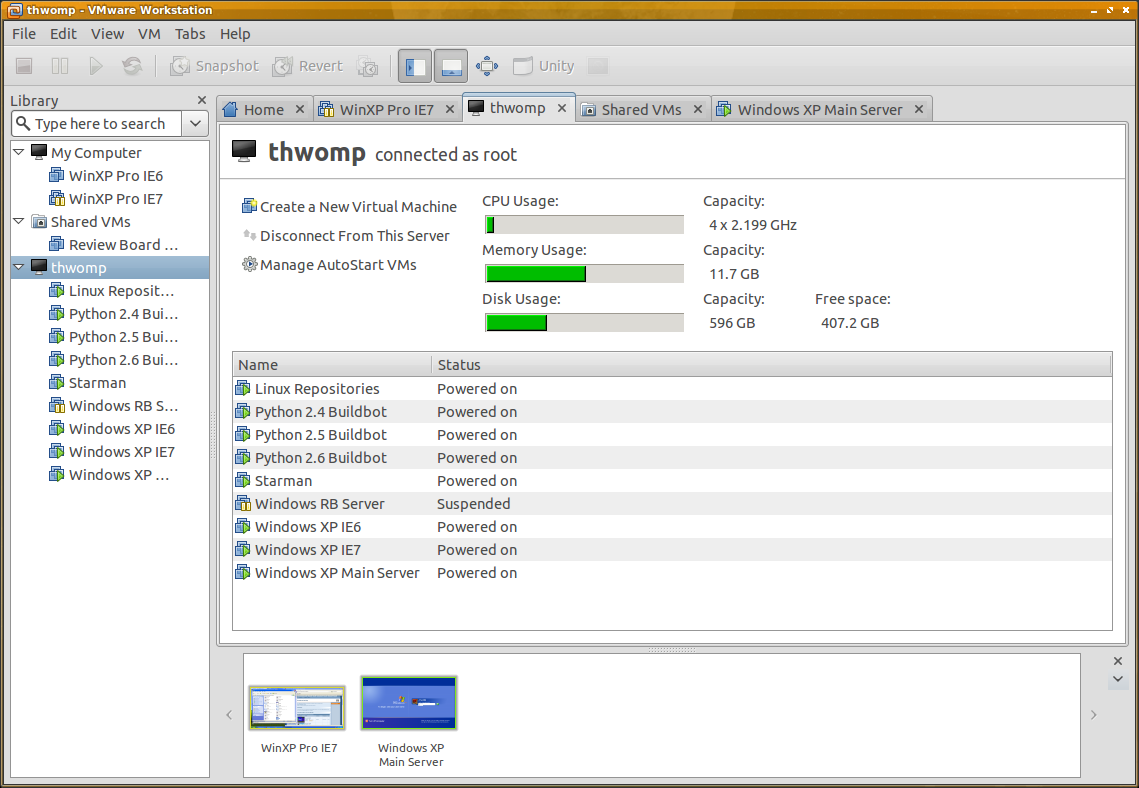
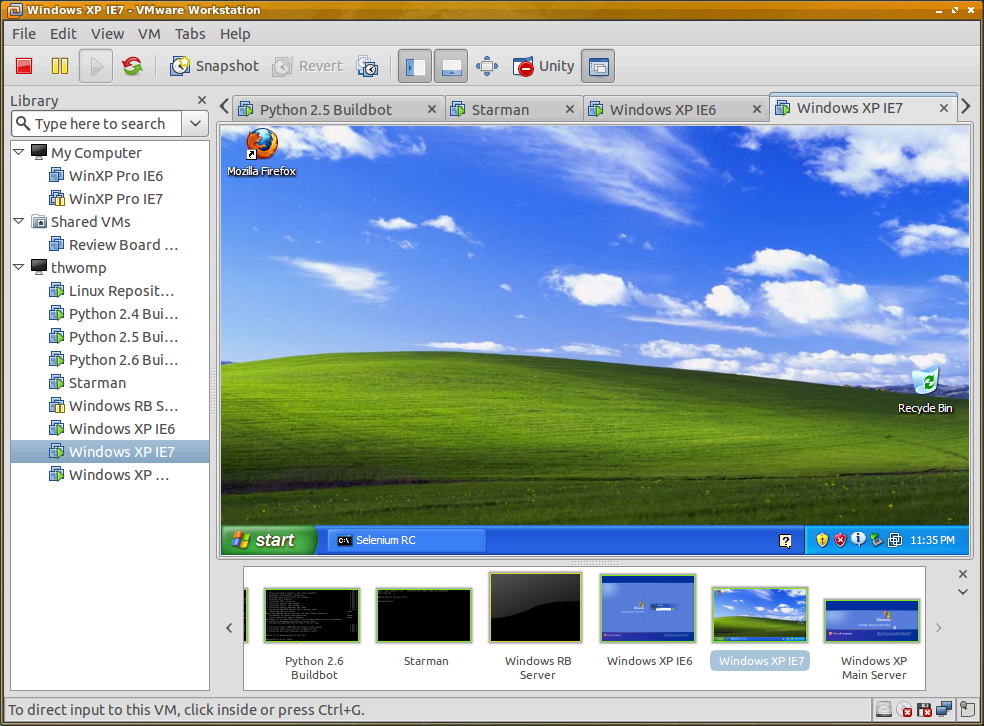
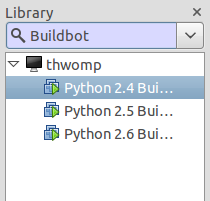
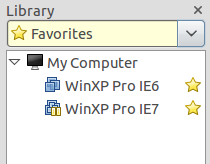
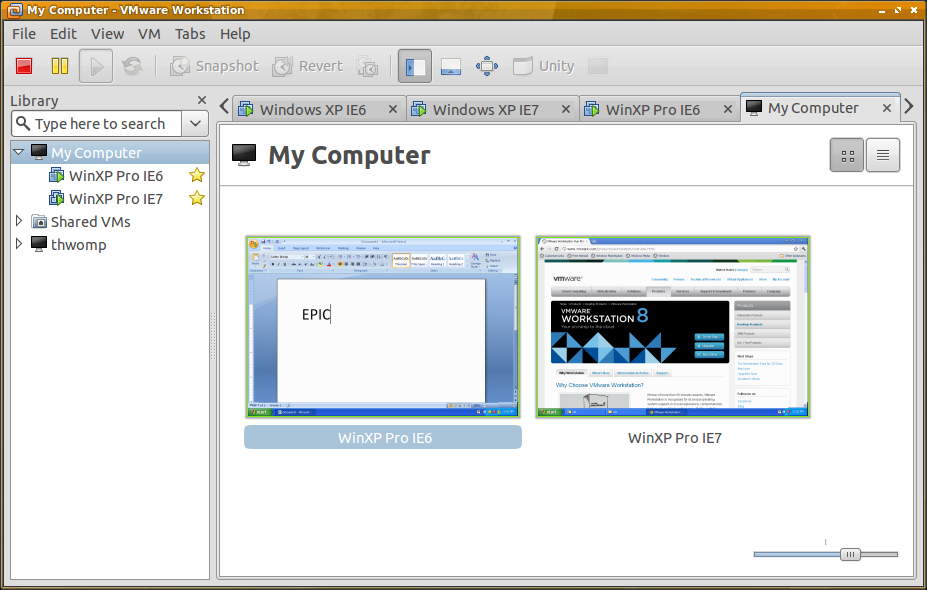
“Nitrogen?!”
As in the nitrogen-dev branch I was doing merges for all those years ago?
(I suspect the branching strategy may have changed,but… same fundamental effort?)
Yes, that Nitrogen. It’s done!
(Of course, the nitrogen-dev branch back then became repurposed for the Workstation 6 release, which wasn’t Nitrogen, and so we renamed the branch eventually.)
Neat!
Glad to see it eventually got all shipped!
BTW, divorcing the teams features from teams? I kiss you!
🙂 I can’t tell you how much joy I got from that set of tasks.
I didn’t mention this, but if you try to open a team, we convert it back to standard VMs, in a folder (making the UI equivalent to a team) and we convert over all the formerly team-specific settings (like the PVNs and NIC settings).
Duke Nukem Forever and Nitrogen finally shipping surely must be signs of the impending apocalypse.
(Go download Workstation 8 before the world ends.)
No mention of how reviled teams have been internally since their inception in WS 5? Or how they kept breaking things (or kept becoming broken) and were a maintenance nightmare?
James: I feared I would go too far into rant mode if I even started 😉
Hi,
Is there any plans to include a vCloud integration ? (view the structure of multiples vClouds using the “user” credentials) and the same ability as vSphere to upload VMs directly to a catalog ?
Regards,
I wonder if current VCP4s are entitled to new Workstation 8 licence?
Hi
I was wondering, why isn’t a memory technique like ESX TPS used in Workstation? Is the host OS the ‘problem’?
Gabrie
Pingback: VMware Workstation 8 : Clouds on your desktop | SOS tech
Congrats! I always thought that Nitrogen was like the Reckoning: something everyone put their hopes into, but never came. Thanks for turning dreams into reality!
BTW, James must be ecstatic with teams getting the axe.
Timo: Sorry, I can’t really address what may or may not go into future releases.
XRay: I’d be the wrong person to ask. You’d probably want to talk to sales?
Gabrie: I imagine the host OS is the problem, since we don’t have full control over how memory is allocated to processes, but that’s just my guess. That’s not an area I work in.
Yeah, for sure, this release was epic! I’ll forgive you for not going into detail on the BUM and live thumbnails work that consumed the last year and a half of my life. =:P But seriously, Nitrogen’s Unity, thanks to BUM, is SOOO much better! Try opening a WinXP VM, opening up Windows Media Player, playing a movie, then going into Unity mode and watch how good the sound and video now is! =:) Anyway, congrats to everyone on our awesome team!
Are you the same one handed chipx86 who used to hang around on the Arstechnica #linux channel?
Congratulations!
I’m so happy to see this finally ship. It’s weird not being on the inside anymore, but you guys have done a spectacular job. It’s great to see Nitrogen finally happen.
Call me when VMWare is open source, ugh.
I saw a copy of your blog post on Planet Gnome.
Can you tell me whether Fedora 15 w/Gnome 3 (64-bit) will run now as a Guest OS on a Windows 7 x64 Host?
It wouldn’t, under Workstation 7.1, because of lack of 3D support that is required by Gnome.
Thanks!
cool! can we expect the Remoting feature on Fusion at any point? it’d be nice if i could connect to a remote WS VM from a Fusion client.
Great product! I’ve been using it for many years.
What is the best host OS? Windows 7, 2008R2 or Linux? I’m asking from build out my lab point of view. I don’t have a preference just looking to which host OS handles memory and cpu management best.
My idea is a quad-core desktop with 16gb of ram and 2 SSD drives. One for OS and one for vm’s.
Thanks,
pw
ps: I was at VMW for about 4 years.
Pingback: WSX: Virtual Machines in Your Browser « ChipLog
I have searched for an answer to this for a while now:
I notice on your thumbnail-bar.png you have different images for each.
I would like to put my own image for the thumbnails as well as the the main image (picture) that shows under every tab; the one that is black/gray with a wave.
Is it possible to do this?
Thank you :))